College Admissions
College Admissions
Preparing for College
The Best College for You
What to Study
Applications
Education Options
Education Options
Private Universities
Public & State Universities
Community Colleges
Scholarships
Scholarships
African American Scholarships
Latino Scholarships
Native American Scholarships
Women Scholarships
College Grants
College Grants
Federal Grants
Merit Based Grants
Need Based Grants
Student Loans
Student Loans
Federal Student Loans
State Student Loans
No Co-signer Student Loans
Bad Credit Loans
Student Loan Consolidation
College Survival
College Survival
Financial Aid Tips
The Digital Student Blog
So you are at the supermarket. You are standing in the aisle that features a gazillion different types of toilet paper wondering which product you should buy.
If you were home, you could Google-search each brand to see which one might be the most ecologically sound to purchase. Of course, if you were so inclined, you could also whip out your cell phone, get online and start the process right at the store.
But as amazing as Google is as a search engine and as amazing as the world wide web is as a data storage system, the idea of researching which toilet paper is the most ecologically-sound purchase is currently far too cumbersome to enact while standing in the aisle.
However, not too surprisingly, some folks have begun asking, is there a way we could make such information available to the purchaser, a process that might allow us to access the available data via that cell phone without ever taking the device out of our pocket? And could there be a way to transfer the data stored on the web via the cell phone so as to appear on the very package you are considering purchasing?
Sixth Sense
 As far-fetched as that might sound, the idea forms the basis for the work of two cutting edge researchers, Pattie Maes and Pranav Mistry.
As far-fetched as that might sound, the idea forms the basis for the work of two cutting edge researchers, Pattie Maes and Pranav Mistry.
Maes is well known for her contributions related to media work having been a key architect behind the concept called “collaborative filtering” (the principles used to generate music at Pandora.com). An associate professor in MIT’s Program in Media Arts and Sciences, Maes founded and currently directs the Media Lab’s Fluid Interfaces group. Mistry, a PhD student within the Fluid Interfaces Group, is deemed the genius behind this new concept called Sixth Sense.
Combining two electronic devices already readily available to most people, a camera and a cell phone, with two not currently as ‘en vogue,’ a portable projector and a mirror, these researchers have built a prototype device that plugs into the net in an entirely new way. The ingenious, not-so-chic, wearable device truly allows one to rethink the ways in which humans and computers interact.
With Sixth Sense, “the computer is no longer a distinct object, but a source of intelligence that’s embedded in our environment.” Then “by outfitting ourselves with digital accessories,” we are able to “continually learn from (and teach) our surroundings.”
The concept essentially turns your entire world into a computer, a step that allows us to build upon the use of our five natural senses to evaluate our surroundings. In doing so, it adds the most powerful element possible as the data stored on the world-wide web becomes available to provide one more evaluator.
Digital World Meets the Physical World
Most noticeably, the device is the first attempt to link connected digital devices directly to the physical world. Instead of information being confined to paper or to a screen connected to a computer, every physical object has the potential to become a computer interface.
The projector and the camera are both connected to whatever mobile computing device might be in the user’s pocket. The projector projects the visual information onto whatever surface is available: a wall, a table, even your hand.
 But the real genius lies in the ability to use natural hand gestures and arm movements to interact with the information being made available. The camera is able to recognize a user’s hand gestures through computer-vision based techniques.
But the real genius lies in the ability to use natural hand gestures and arm movements to interact with the information being made available. The camera is able to recognize a user’s hand gestures through computer-vision based techniques.
Imagine using your finger to sketch the @ symbol in the air and immediately having your email projected upon the wall in front of you? How about placing your fingers and hands into a framing gesture and having the camera snap a picture? Or drawing a circle on your wrist to have the device project an analog watch onto your arm?
Perhaps, with the right gesture, even helping you decide which toilet paper to purchase.
A new report from a leading research market company, the NPD Group, reveals major confusion regarding netbooks, the latest portable computer option. According to the study, 60 percent of those purchasing a netbook did so thinking that the portable device would offer the same functionality as that of a laptop or notebook.
Because of that faulty thinking, only 58 percent of consumers who bought a netbook instead of a notebook said they were very satisfied with their purchase. Perhaps most significantly, in the 18- to 24-year-old age group, 65 percent indicated they had expected a better performance from their netbook.
 However, that dissatisfaction, according to NPD, comes primarily from a lack of understanding by the purchaser as to what the capabilities of a netbook are.
However, that dissatisfaction, according to NPD, comes primarily from a lack of understanding by the purchaser as to what the capabilities of a netbook are.
Just What Is a Netbook?
Before you consider purchasing a netbook, it is important to clearly understand what the machine is designed to do. First and foremost, the idea of a netbook is increased mobility.
In simplest terms, a netbook is a small, cheap, and under-powered computer that runs either an old (Windows XP Home) or the unfamiliar Linux operating system. If you are a fan of or extremely used to specific software, it is extremely important to understand that a netbook will not run XP Professional, Vista, or OS X.
By small size, we are talking generally 7- to 10-inch screen sizes and machines weighing somewhere between 2 and 3 pounds. That small size also translates to keyboards that are roughly 80 to 90 percent of that of a laptop.
As for price, these new computers range from $300 to $500 (if the price exceeds $500, there is no sense considering a netbook, go with a laptop instead).
What You Get and What You Don’t Get
The key concept here is cheap, basic computing ability with a high level of portability. If you are not interested in mobility, i.e., routinely taking it out of the dorm room, then there is no reason to consider a netbook. You can and you should go with a desktop with far more power for the same price.
 With a netbook you have to give up playing CDs and DVDs and generally have to accept an older version of Ethernet/Wi-Fi that is functional but not quite as fast. Essentially, netbooks can be thought of as last year’s technology – instead of being cutting edge the intent is to perform using old staples, the proverbial computing that is not necessarily the best but is in fact good enough for most applications.
With a netbook you have to give up playing CDs and DVDs and generally have to accept an older version of Ethernet/Wi-Fi that is functional but not quite as fast. Essentially, netbooks can be thought of as last year’s technology – instead of being cutting edge the intent is to perform using old staples, the proverbial computing that is not necessarily the best but is in fact good enough for most applications.
That said, one key element of the netbook concept is that it could render the Kindle or other e-readers to the scrap heap very quickly. As experts have noted, why would you want to carry a small device that does only one thing when you can carry a small box that does more than one thing.
While its screen and keyboard are small, a person can always connect their netbook to another monitor or use it with a mouse and/or traditional keyboard. Of course, without these external connections you still can do basic web tasks (web surfing and email) as well as other computer basics such as word processing and data spreadsheet work.
When purchasing, it is imperative that you consider the various models available. Screen sizes vary from 7 inches to 10.2 inches. It is critical that one understand just how small 7 inch screens are. Of course, the larger is less mobile so it is critical to be sure of your objective.
Keyboard sizes are also worth looking at if you are going to be doing some serious amounts of word processing. Again, the larger the screen, the larger the device so if you go for a 10 inch screen you get a keyboard that is about 90 percent traditional size, a huge positive if you will be typing a lot. One other factor to consider is that some machines offer non-standard board arrangements – if you are a skilled typist you do not want a machine where keys have been moved to different locations.
Lastly, a key consideration is battery life. There are generally two options, standard or extended battery packs (these correspond usually to 3-cell and 6-cell batteries respectively). The standard provides about two hours of computing power, the extended about four hours. But again, know your needs as the extended battery pack is of course much larger and therefore heavier.
Know What You Are Purchasing
 While netbooks are very inexpensive, the last thing any of us need is another electronic device we do not use. Therefore, it is critical that purchasers understand the rationale behind the creation of the netbook and the stated purpose of these portable computers.
While netbooks are very inexpensive, the last thing any of us need is another electronic device we do not use. Therefore, it is critical that purchasers understand the rationale behind the creation of the netbook and the stated purpose of these portable computers.
Don’t be one of those in the 18- to 24-year-old age demographic that is disappointed after shelling out the dollars by the limitations of these machines. If those limitations are in fact disappointing to you, just spend the additional money to purchase a laptop.
But if you do so, just be sure you are in good enough shape so as to be able to cart the beast around with you.
Are you one who struggles to maintain your focus while at work on a computer-related task? Someone who struggles with the drone of plowing through a mundane task, especially when there is a breadth of more interesting opportunities a simple mouse click away?
Fifteen, twenty minutes goes by and you perhaps feel the urge to check email or to see what updates are on your Facebook wall. Maybe it’s to check the stock ticker on one of those rare days where your investments are producing positive results or the lure of instant access to determine how your March Madness picks are doing.
As if all that was not bad enough, someone had to create this thing called Twitter.
Whatever your personal draw, the internet age has produced yet another issue for those who suffer from an ability to focus. In fact, the internet has created a new form of ADD, one that is technology-bred and ferociously difficult to control.
External Controls for the Moderately-Afflicted
If you tend to suffer from this terrible affliction, then you may want to try one of these external control mechanisms. Designed specifically for technology-bred or computer-fueled ADD, these control mechanisms take control of your computer and block access to those sites you find so irresistible.
![]() Freedom is one application that will disable your Apple computer’s ability to network for a set period of time (up to eight hours at a shot). This free application may not work well for everyone since it disables your network connection. You are free to write or program but of course once enabled there is no access to the net to download additional relevant materials.
Freedom is one application that will disable your Apple computer’s ability to network for a set period of time (up to eight hours at a shot). This free application may not work well for everyone since it disables your network connection. You are free to write or program but of course once enabled there is no access to the net to download additional relevant materials.
To turn off Freedom before the end of your self-imposed exile, you must fully reboot your computer. That is the only method to circumvent your preset time frame. Since rebooting represents a relatively significant hassle on most machines, Freedom is definitely a way to help keep tech-bred ADD in check.
An option to work on PC-based computers is Leechblock. This option is a Mozilla add on so you must be using Mozilla as your Internet browser.
LeechBlock may serve as a better productivity tool as instead of blocking all networking, you can specify as many as six different sets of sites to block for a specified length of time (see usage examples).
Time options include fixed intervals, say between 8 am and 4 pm, specified time limits, say no more than 10 minutes per hour, or any combination thereof.
An added feature is that LeechBlock also keeps track of the total amount of time you have spent browsing the sites you specified in any block set. More information and the latest version can be found here and the frequently asked questions appear here.
For the Hardened ADD Addicts
Both Freedom and LeechBlock can definitely help the tech-bred ADD culprit be more productive. But LeechBlock is a tad too easy to turn off in a moment of weakness and while Freedom is better, the weak among us still can be easily deterred.
 For those with a Mac and the need for a real hard and fast lock out, there is Self Control. This new application from Brooklyn-based developer and artist Steve Lambert is considered ruthless and a match for the most hardened addicts.
For those with a Mac and the need for a real hard and fast lock out, there is Self Control. This new application from Brooklyn-based developer and artist Steve Lambert is considered ruthless and a match for the most hardened addicts.
As with LeechBlock, with SelfControl you can determine which specific sites you want to block and the time you want to limit any access. But what makes this application so powerful is that you really need to be certain of your decision as once you hit the start button there is no turning back.
Because once the program is initiated the sites are off limits for the specified time. There is simply no way to turn it off, no shut down and reboot, nothing.
No way, that is, unless you are a programmer yourself.
External Controls for You?
Ultimately, if email is a constant distraction or you can’t resist twittering, then you just may need a little assistance to help you with your tech-bred ADD. If you are a Mac user you have more options for now, but there will no doubt be additional packages for the PC as we move forward.
In fact, we are wondering if there is a hidden message in the current Mac Self Control application – could it be that Mac folks are more afflicted by the ADD tech addiction than PC users?
If you are a visual learner, then you likely have begun using the concept of mind-mapping to organize your thoughts when planning an essay or project. Because of its free-flowing nature, the mind-mapping process is spectacular for brainstorming ideas or making sense of the relationship between various components of any subject you are studying.
However, such a free-flowing process means that your hand-drawn mind map can become messy and cluttered very quickly. In the very same way that technology and word processing software has revolutionized the writing process, there are now many sites on the web that allow students to draw, manipulate and edit mind maps in a similar manner.
And because each is web-based, you can also collaborate with any classmates you choose to share the mind maps with, turning your creation into a wiki mind map if you so desire.
Bubbl.us
One simple and free web application that lets you brainstorm online is Bubbl.us. At the site you can create colorful mind maps and share those maps with your friends. In addition, you can easily use the site to create a visual that can then be embedded in a blog or website, be emailed, or saved as a standard image (and subsequently printed).
The folks at Tech Bites created a basic tutorial on Bubbl.us. If you have never used mind-mapping successfully, this tutorial also offers basic instructions as to how a mind-map comes together.
MindMeister.Com
Another option with a free section is MindMeister. However, three of the four sign up categories do have monthly costs associated with them. The free version limits users to 6 mind maps though with the free version you can collaborate on those six maps with your peers. Like Bubbl.us you can export the maps as an image or rich text file and publish your creation to a blog or website. And of course, you can always delete or download one of your maps to keep your total under the limit.
One really cool feature on MindMeister is a base timeline. When working in collaboration, it could be very helpful to scroll back to earlier aspects of a map to the time prior to a colleague making adjustments. The site has a scroll bar at the base that allows you to look back at the evolution of your creation over time, a feature that could prove extremely important when you are collaborating with other students.
Mindomo.com
Yet another option offering a free platform (subscription levels also exist) is mindomo. The site also offers a desktop downloadable version so as to be able to work offline. For those wanting to learn more about the various aspects of mindomo.com there is a visual that allows users to examine the various toolbars on the site.
Great Tool
 If you have found the concept of mind-mapping beneficial you will definitely want to check out one of these three web-based creations.
If you have found the concept of mind-mapping beneficial you will definitely want to check out one of these three web-based creations.
On the other hand, if you have not been exposed to the concept, you owe it to yourself to check one of the numerous tutorials on the web to explain how the concept works (two possible options are Tutorial A or Tutorial B). Most students indicate that once they have learned how to use the concept, the linear outlining format becomes an obsolete relic dating to the pre-PC era.
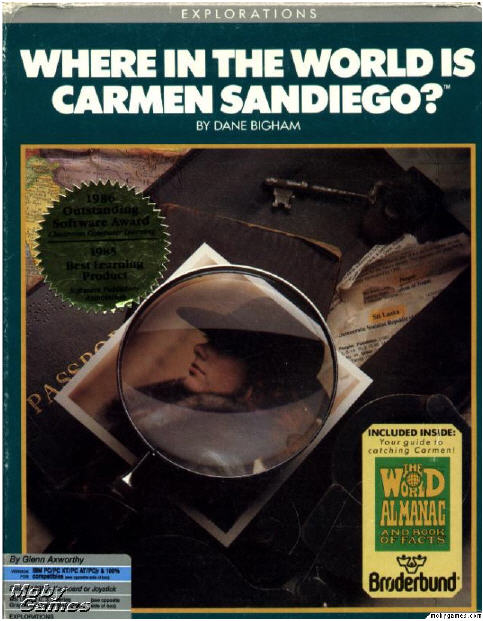
A name that should be familiar to almost anyone that’s picked up a game in the last 20 years, the Carmen Sandiego series lived long and prospered between the years 1985 and 2001, seeing multiple releases on most platforms that were around at the time. Kick-started by Brøderbund Software in 1985, the series was essentially a way to make the subject of Geography appear “hip and cool” to “the kids” by offering it up as a game, rather than something you learnt at school. Educational content was a staple of the series as you followed the trail of superthief Carmen Sandiego and her band of V.I.L.E (Villains’ International League of Evil) henchmen, with each new game in the series expanding the search across the globe and eventually including travelling through time as a viable option of pursuit.
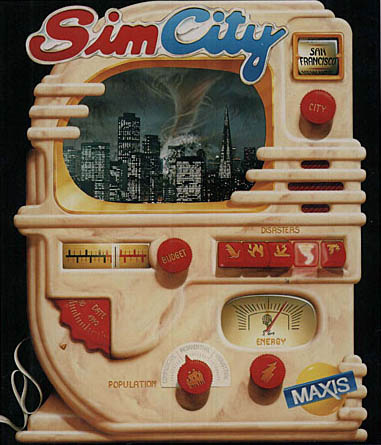
The beloved “city simulator” which has consumed more man-hours than sleep first started in 1989 and was made by Maxis and legendary game designer Will Wright . The premise behind the game (and every subsequent Sim City game) was to…Er…Simulate a city. More accurately, you assigned various zones (residential, industrial, commercial and the like) in which citizens would build related services and/or buildings. Eventually, after laying down water pipes, roads and power lines, you’d control the city in more indirect ways like managing the economy, politics, police and emergency services. This was the game to teach an entire generation or two that it wasn’t the “winning” that counts, but more the building an epic sprawling metropolis, only to destroy it by unleashing Godzilla upon it whilst laughing maniacally.

Everyone and – quite possibly – their mother has heard of Mavis Beacon Teaches Typing, but have you heard of The Typing of the Dead? You might have, but it makes for a dramatic opening paragraph. Just in case you haven’t heard of it, it follows in the same educational vein as Mavis Beacon did, with the ultimate aim being to enhance your typing skills. Except with zombies. There’s an age-old saying that if you add zombies to something, it’ll make it infinitely better. Except oatmeal, I don’t imagine anything making that better. This genius of a game took the original House of the Dead 2 game and transposed the Mavis Beacon typing format over it, so in order to defeat the oncoming zombie hordes, the player had to type words that appeared on the screen, with each letter being a gunshot. Finishing a sentence was never quite so satisfying.
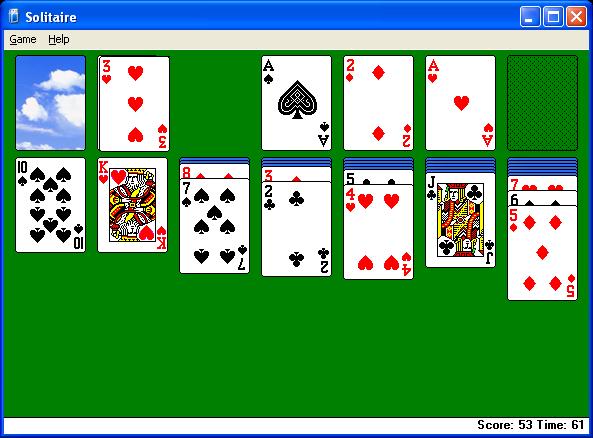
Solitaire was originally packaged with the Windows 3.0 (in 1990) operating system as a standard item, the aim of which was to ease users into getting to grips with the mouse-based control system, as up until then, the primary way to navigate was via a mixture of the DOS interface and keyboard shortcut commands. Suddenly people everywhere were getting used to basic mouse functions like drag-and-drop, double clicking and generally just moving the mouse about after a lifetime of near-total keyboard usage. Naturally this led to many problems in the workplace, as more and more people became hooked on the game, decreasing their work output exponentially and occasionally leading to firings. The same could be said of Minesweeper, with its number-based, spatial-awareness-promoting, speed-run-inducing simplicity.
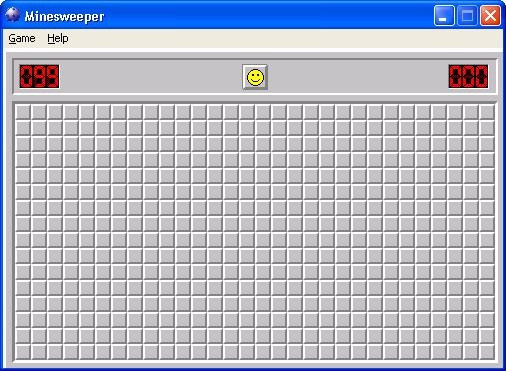

Perhaps arguably the best chess game ever, Battle Chess managed to turn a game as uneventful and boring (for then children and quite possibly anyone not really into chess these days) into an engaging and often exciting experience. Exactly as it sounds, it was normal chess…With battles. Both the sound and the pseudo-3D effects that were used were rather impressive for the time (1988, developed/published by Interplay). But more importantly, it made chess awesome (Or even more awesome, depending on your view of the game)!
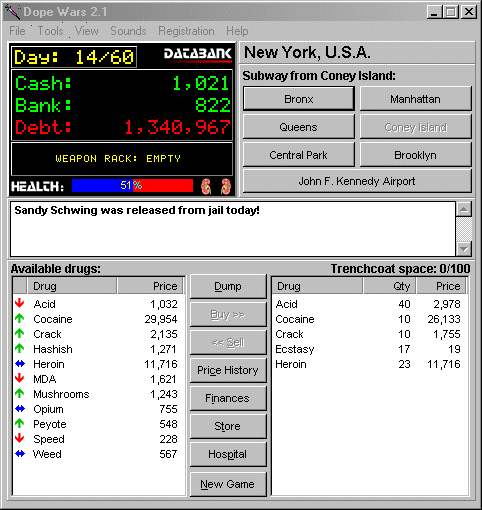
Whilst the subject matter might not have been the most politically correct of the lot; it was nevertheless an addictive and popular game. The player assumed the role of a drug dealer trying to earn a living by doing what he/she knows best, namely dealing drugs to everyone, quite possibly also children (dealing drugs to children, not dealing in children). On the surface it was a simple game of “making loads of cash by being bad”, but subconsciously it taught valuable life-skills like budgetary management, being able to forecast a financial market, the importance of supply and demand and how much a kilo of crack costs in New York.

Billed as an “educational adventure game” and released in 1983 for the BBC Micro (it was also ported to such retro stalwarts as the Amstrad CPC, Commodore 64 and the ZX Spectrum), this game had you out on a quest to save the children of the King and Queen of the Kingdom of Mountains, whilst all the while avoiding some random evil witch whose motive for being evil was probably just because she felt like being really irritating at the time. Most of the puzzles involved were logic-based, others could be quite bizarre and random, but overall the game was a light-hearted puzzle-fest most notable for its awesome music.

This was a fantastic SF strategy/action isometric game. Syndicate (which later became a series of games) was released in 1994 by those bastions of excellence, Bullfrog. It was set in a dystopian future in which corporations fought for dominance over the global population by using cyborg agents, which was pretty cool. The game saw you as an executive from a corporation in command of a team of cyborgs and your job was to carry out various missions on behalf of said corporation, by any means necessary, usually by killing and destroying everything in your path. The game had a distinct SF/Cyberpunk flavor, which many found to be appealing; along with the resource/research management aspect of the game, with regards to if you ran out of funding for your agents/equipment/tech research, you were in big trouble. It was also good for improving geography skills, as you strategically planned to dominate the entire globe, country by country.