Great Web Tools – Free, Online Mind Mapping Software
If you are a visual learner, then you likely have begun using the concept of mind-mapping to organize your thoughts when planning an essay or project. Because of its free-flowing nature, the mind-mapping process is spectacular for brainstorming ideas or making sense of the relationship between various components of any subject you are studying.
However, such a free-flowing process means that your hand-drawn mind map can become messy and cluttered very quickly. In the very same way that technology and word processing software has revolutionized the writing process, there are now many sites on the web that allow students to draw, manipulate and edit mind maps in a similar manner.
And because each is web-based, you can also collaborate with any classmates you choose to share the mind maps with, turning your creation into a wiki mind map if you so desire.
Bubbl.us
One simple and free web application that lets you brainstorm online is Bubbl.us. At the site you can create colorful mind maps and share those maps with your friends. In addition, you can easily use the site to create a visual that can then be embedded in a blog or website, be emailed, or saved as a standard image (and subsequently printed).
The folks at Tech Bites created a basic tutorial on Bubbl.us. If you have never used mind-mapping successfully, this tutorial also offers basic instructions as to how a mind-map comes together.
MindMeister.Com
Another option with a free section is MindMeister. However, three of the four sign up categories do have monthly costs associated with them. The free version limits users to 6 mind maps though with the free version you can collaborate on those six maps with your peers. Like Bubbl.us you can export the maps as an image or rich text file and publish your creation to a blog or website. And of course, you can always delete or download one of your maps to keep your total under the limit.
One really cool feature on MindMeister is a base timeline. When working in collaboration, it could be very helpful to scroll back to earlier aspects of a map to the time prior to a colleague making adjustments. The site has a scroll bar at the base that allows you to look back at the evolution of your creation over time, a feature that could prove extremely important when you are collaborating with other students.
Mindomo.com
Yet another option offering a free platform (subscription levels also exist) is mindomo. The site also offers a desktop downloadable version so as to be able to work offline. For those wanting to learn more about the various aspects of mindomo.com there is a visual that allows users to examine the various toolbars on the site.
Great Tool
 If you have found the concept of mind-mapping beneficial you will definitely want to check out one of these three web-based creations.
If you have found the concept of mind-mapping beneficial you will definitely want to check out one of these three web-based creations.
On the other hand, if you have not been exposed to the concept, you owe it to yourself to check one of the numerous tutorials on the web to explain how the concept works (two possible options are Tutorial A or Tutorial B). Most students indicate that once they have learned how to use the concept, the linear outlining format becomes an obsolete relic dating to the pre-PC era.

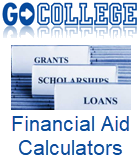
Mind mapping is cool, I’m using iThoughtsHD on my iPad and I love it!
I have used mind mapping since first being introduced to the process at my first NLP (Neuro Linguistic Programming) course. It is a great way to clarify any process. I even use it with my clients to help them stop food addictions by building an individual process map. No two people are the same so the process of stopping addictions is very personal.
Connected Mind, available on the chrome web store, is a free app specifically designed for students. It allows you to create unique maps as you might draw by hand, making each map visually distinctive and therefore easier to memorize.
Iam a psychology student and I think this software will help me in my major, and I can’t wait to get started.
Great article on Mind Mapping. I’ve been using a program called XMind for a couple of years. I work as a financial planner and sometimes use XMind in my client meetings when we’re looking at the client’s future goals. They love the visual nature of mind maps.